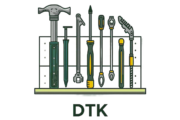Writing has never been easier, but keeping track of word counts and formatting text correctly can be a challenge. Whether you’re a student submitting an assignment, a content writer creating SEO-optimized articles, or a professional preparing reports, managing your text effectively is crucial. Our
Word Counter & Case Converter tool makes this process quick, easy, and free. You can instantly count words, characters, and convert text to different cases like uppercase, lowercase, title case, and sentence case. This tool saves time and ensures your text meets any requirements without the need for complex software.
What is a Word Counter?
A
Word Counter is an online tool that allows you to quickly count the number of words and characters in your text. This is particularly useful for:
- Students: To meet word count requirements for essays or assignments.
- Content Writers & Bloggers: To optimize articles for SEO and readability.
- Professionals: To ensure reports, emails, and documents meet formal standards.
By using a Word Counter, you can track your text length in real-time, ensuring you stay within limits without constantly checking manually. Some advanced word counters also provide insights like
reading time,
keyword density, and
average word length, which are valuable for SEO optimization. For more tips on writing and SEO, check out
Grammarly’s Blog and
Moz SEO Guides.
What is a Case Converter?
A
Case Converter helps you change the text to different letter cases in seconds. It supports:
- Uppercase: All letters in capital (EXAMPLE TEXT).
- Lowercase: All letters in small letters (example text).
- Title Case: Capitalizes the first letter of each word (Example Text).
- Sentence Case: Capitalizes the first letter of each sentence (Example text).
Changing the case of text manually can be time-consuming and prone to mistakes. With our
Case Converter, you can transform text instantly for
professional documents, blog posts, emails, or social media content. This ensures consistency and saves valuable time.
How to Use Our Tool
Using our
Word Counter & Case Converter is simple and straightforward:
- Paste your text into the input box on the tool page.
- Instantly see the word count and character count.
- Select the case type you want to convert your text into (uppercase, lowercase, title case, or sentence case).
- Click the Convert button – your text changes immediately.
- Copy or download the converted text for your use.
The tool is
100% free, works on any device, and requires
no software download. It’s perfect for students, writers, and anyone who needs quick text formatting.
Benefits of Using Our Free Online Tool
- Time-Saving: Quickly count words and convert text without manual effort.
- Accuracy: Avoid mistakes in counting or formatting.
- Convenience: Works from any device—desktop, tablet, or mobile.
- Versatility: Suitable for essays, reports, social media posts, and professional documents.
- Free Access: No subscription or payment required.
This tool also helps
writers improve content quality by tracking the length of their writing and ensuring consistency in text formatting.
Tips & Best Practices
- Check word limits: Use the counter to ensure assignments or articles meet requirements.
- Consistency is key: Use the case converter to maintain uniform text formatting.
- SEO-friendly writing: Writers can check word counts for blog posts to optimize for search engines. For more SEO writing strategies, visit Moz Blog.
- Copy-paste carefully: Always copy converted text into the correct document to avoid formatting issues.
Conclusion & Call-to-Action
Our
Word Counter & Case Converter tool is the fastest and easiest way to manage your text. Try it now to
count words, track characters, and convert text cases effortlessly. Explore our other free tools like
Secure Password Generator and
QR Code Generator to make your online tasks even easier.
References & Resources